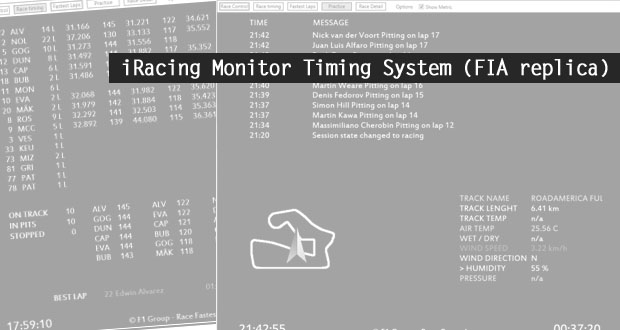Developed and published by falcon-gp team founder Marcel Wiemers this system is a replica of the real world F1 pit wall monitoring system used at real pit wall. This system provides a very wide range of race & practice information just as the real timing system does. In a future version this system will also provide a life track map showing real time car positions on track.
- Visit iRacing Monitor Timing System Website
- Download iRacing Monitor Timing System (zip)
- iRacing Monitor Timing System User Guide
- iRacing Monitor Timing System Facebook Page
- iRacing Monitor Timing System official iRacing support thread
In addition to run FIA Timing System Monitor on a second / dedicated computer you have to use the tool developed by Christopher Elms. A very small program, a client / server, for accessing the iRacing sdk data on a remote machine. Built for Windows 7 and should run on Vista (but untested ).
[divider]
Fastest Monitor
Shows sector times and speed trap for each sector driven in the fastest lap of each driver. All in yellow color.
Practice/Qualy/Race Monitor
Shows sector times and speed trap for each driver of current lap. When a driver drives his personal best sector within the actual lap the sector time will be shown in green until he crosses next sector. When he drives overall best sector time within the actual lap sector time will be shown in pink until be crosses next sector AND his initials and sector time will be shown on top of timing table until another driver makes a faster one. When a driver crosses next sector line previous sector time switches to yellow which indicates that the driver now is in within next sector. When the sector time is neither personal best nor overall best the time will be shown in white.
Previous Monitor
Shows sector times of last lap of each driver and gap to the fastest driven lap time
[divider]
Screenshots
[divider]
If you like this software and would like to support it, please CLICK HERE to donate.