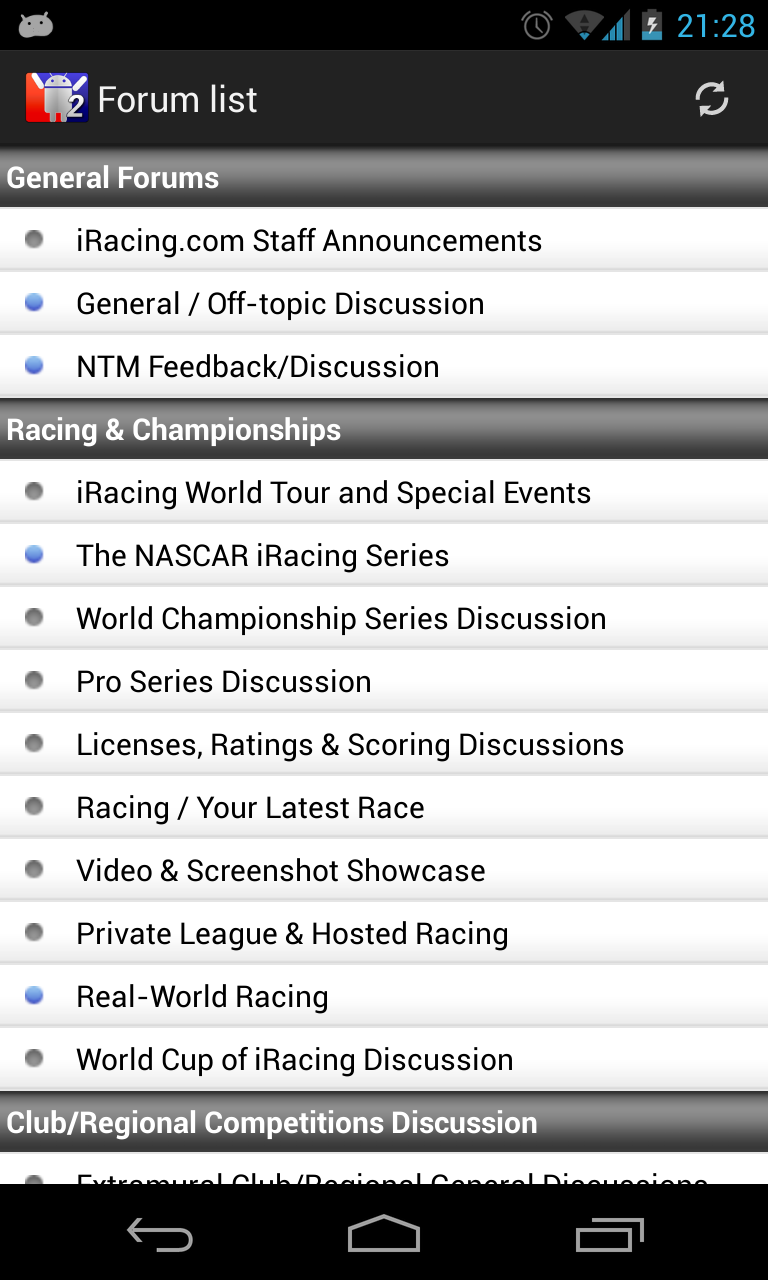The iRacing Forum App is an easy to use App for your smartphone or tablet, which allows you to use the iRacing forums in a much more convenient way than your browser. No more zooming in and out to click a link, no more scrolling left to right to read the whole text, everything is neatly in view at a comfortable zoom level so all you need to do is click and read!
[divider]
How to Use
 Simple! When you start the App, you are presented with a login screen where you can submit your iRacing login and password. These credentials can be stored on your device so you don’t have to submit them every time.
Simple! When you start the App, you are presented with a login screen where you can submit your iRacing login and password. These credentials can be stored on your device so you don’t have to submit them every time.
After you login, the home screen will be shown which gives you a choice between opening the Forum, Recent topics, Popular topics or Private Messages. When you open the main Forum, the forum list will be shown, a list of all the available forums just like on the website forum. By clicking on a forum in the list, the threads in that forum will be shown. Forums and threads display the same icons as the real forum (new posts, pinned thread, etc) so you will be comfortable right away. You can navigate to other pages (in case the thread you’re looking for is not on the first page) by using the Left and Right buttons at the top. The current page is displayed in the center.
Finally by opening a thread you can scroll through the posts in that thread. For each post some basic information such as the author and post date are shown, and images, emoticons, quotes and videos are all intact. You can navigate through pages in the thread using the Left and Right buttons as before. Additionally, you can jump to the first or last page in the thread.